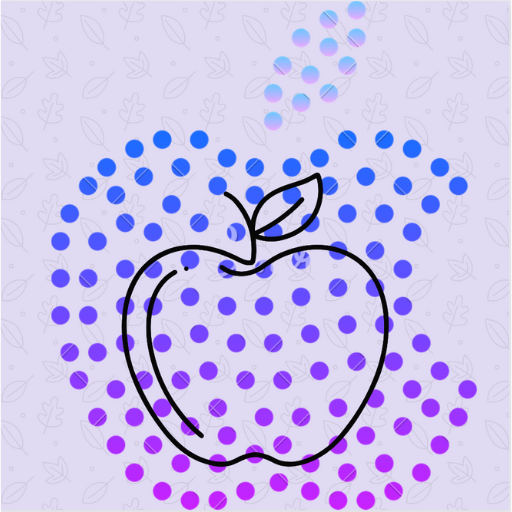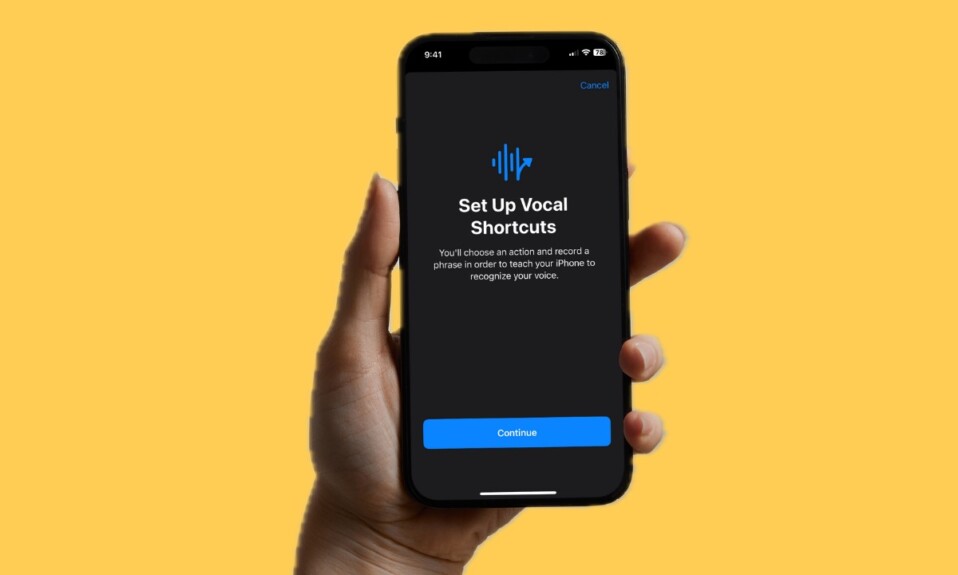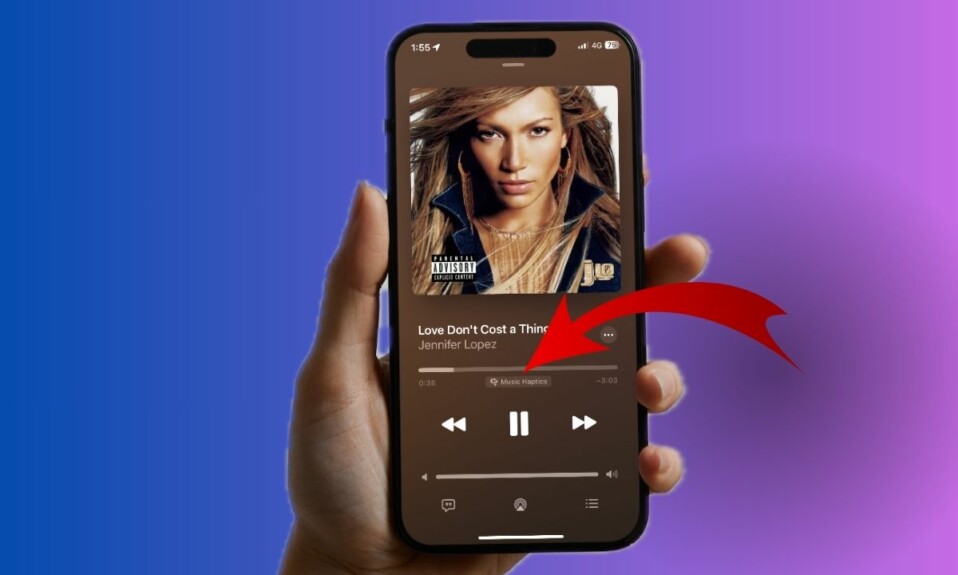Modern versions of iOS come with several exciting Lock Screen customization features. One of my favorite features is the ability to set emoji Lock Screen wallpaper on your iPhone. Using a variety of emojis, you can design a unique Lock Screen wallpaper. This is exactly what you need to give your iPhone Lock Screen a more fun-loving look. That said, let me show you how it’s done the right way!
Set Up Emoji Lock Screen Wallpaper on iPhone
Aside from letting you choose from a massive library of emojis, iOS also lets you tweak the background of your emoji wallpaper. As always, you get the flexibility to show the desired widgets on your wallpaper as well so that you can not just amp up the customization game but also keep track of the essential information like weather, battery, and more right from the iPhone Lock Screen.
- To get started, unlock your iPhone with Face ID or Touch ID depending on the model you have.
- After that, you need to press and hold on to the Lock Screen to access the wallpaper gallery.
- Then, tap on the “+” button at the bottom right corner of the screen.
- Now, select “Emoji” in the top row of options.

- Next, choose the desired emojis to spice up the whole wallpaper. As there is no limitation at all, you can deck up the Lock Screen wallpaper with a variety of emojis.
- Next up, tap on the X button to remove the menu.
- Up next, tap on the Add button at the top right corner of the screen.
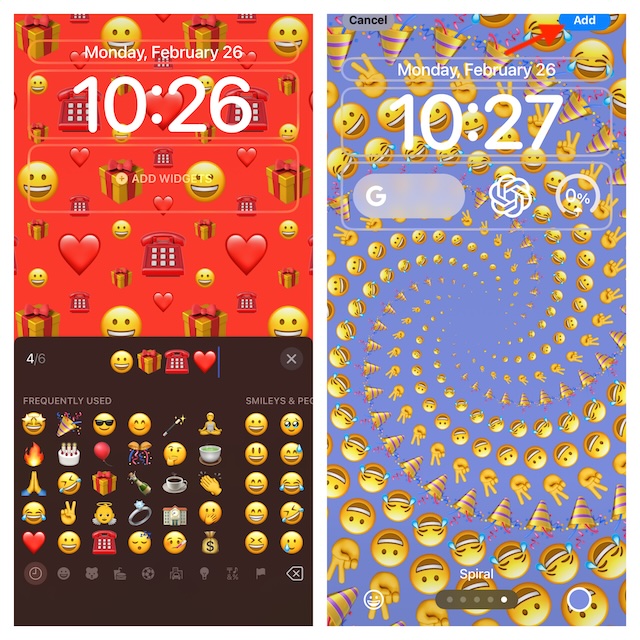
- Finally, select Set As Wallpaper to use it for both the Lock Screen and Home Screen, or customize the Home Screen separately based on your preference.
And that’s about it! So, that’s how you can make your iPhone Lock Screen look crazy using emoji wallpaper.
Gone were the times when iOS used to lack the firepower to let you deck up the Lock Screen. Thanks to the introduction of interactive widgets and a ton of customization features, you can design your Lock Screen to ensure it always has a unique appearance.
Of course, Android is still a step ahead of iOS in terms of customization. However, the modern versions of iOS have come a long way to give Android strong competition. What do you think? It would be great to have your invaluable thoughts about these two leading mobile operating systems.