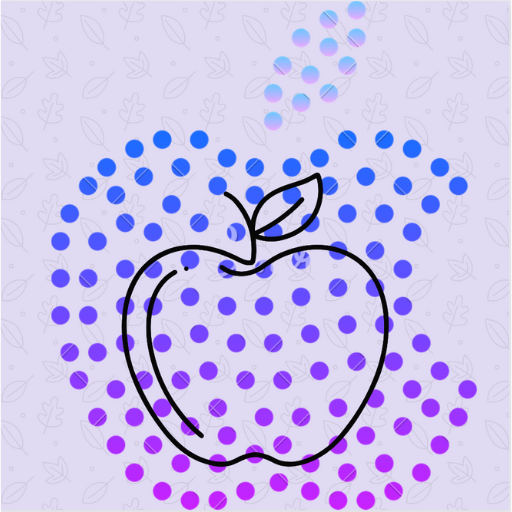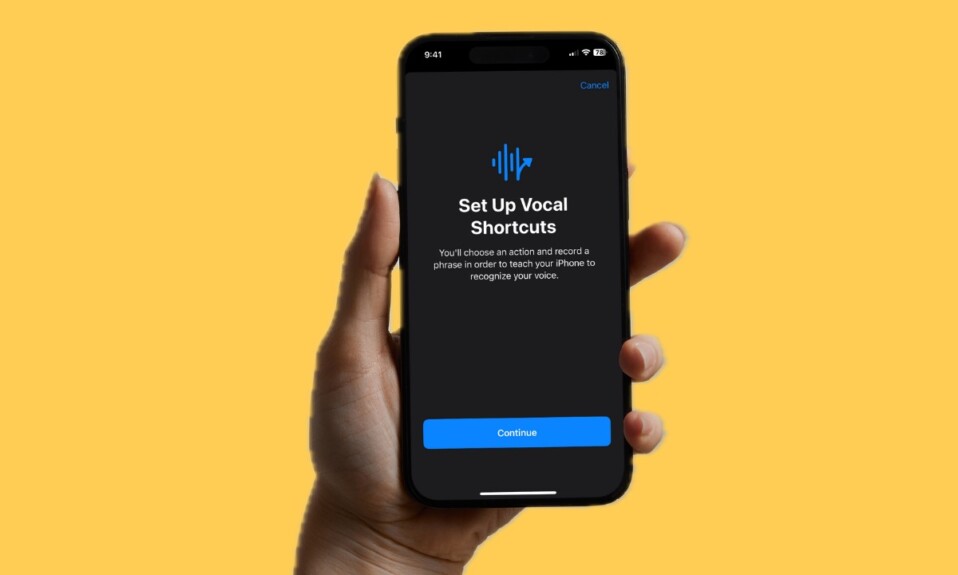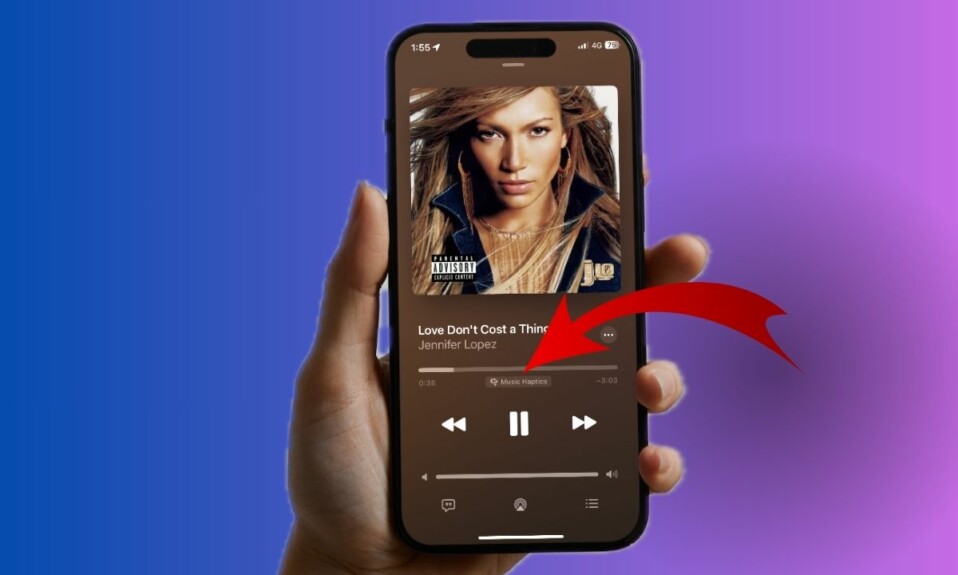Snapchat is one of the most loved photo and video-sharing apps. If you are someone who enjoys sharing stunning images and clips with your followers, chances this app will win you over. One of my favorite features of Snapchat is the ability to customize Snapchat appearance. Should you wish to make this social networking app look different, this guide is for you. That said, let’s get started!
Customize Snapchat Appearance on iPhone and Android
As compared to other social networking apps, Snapchat offers way more customization. Depending on your preference, you can set the app to look in line with your system appearance. However, if you want the app to stand out with eye-catching themes and app icons, you will need to go for the premium version (Snapchat+) which is available for $4/month.
1. To get started, open the Snapchat app on your iPhone or Android smartphone.
2. Now, tap on your profile at the upper left corner of the user interface.
3. Next, tap on the Settings icon at the top right corner of the user interface.
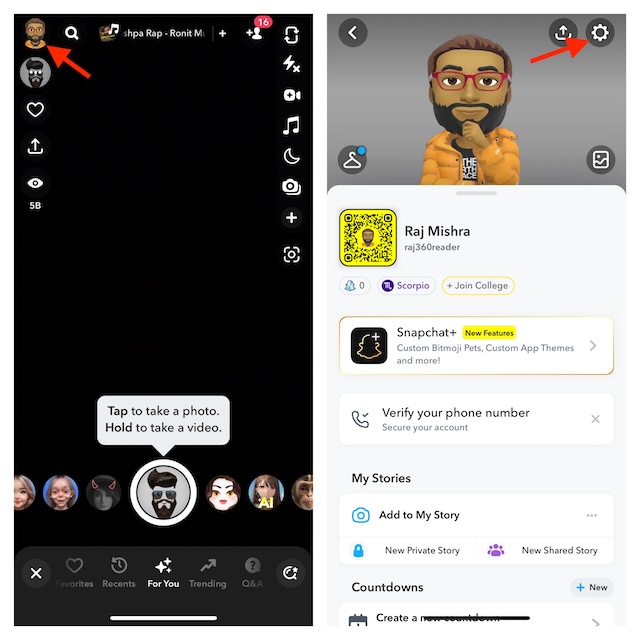
4. Next up, scroll down and choose App Appearance.
5. On the next screen, you have multiple options to choose from:
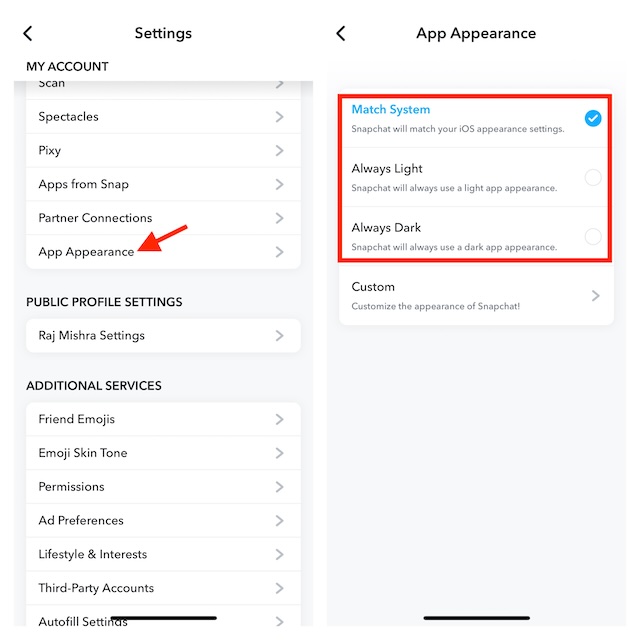
- Match System: If you want the Snapchat app to look in sync with the appearance of your system, choose Match System.
- Always Light: If you would rather want the Snapchat app to always look light, choose this option.
- Always Dark: If you prefer to make the Snapchat app always look dark, pick this option.
- However, if you want to take the customization to the next level, tap on Custom.
After that, choose the desired custom app theme or app icon as per your need and fine-tune it to your heart’s liking.
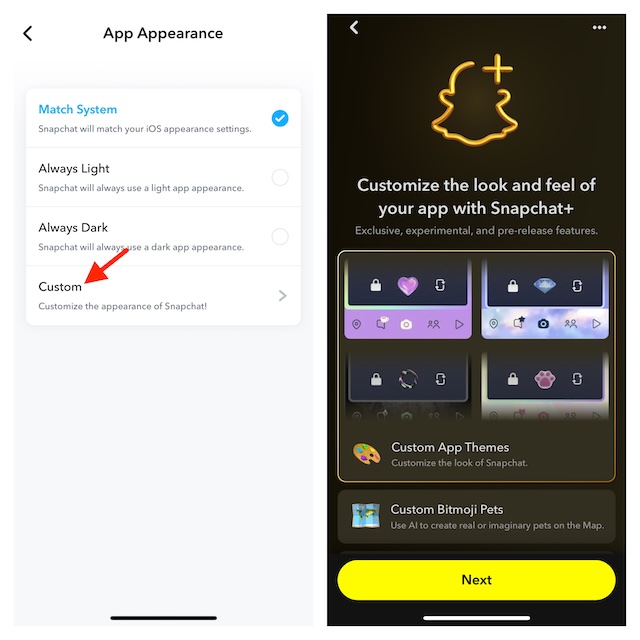
As stated above, you must be a subscriber to the premium version of the app to be able to customize the app’s icon using a variety of themes and icons.
Wrapping up…
There you go! Now, you know how to fine-tune the appearance of the Snapchat app. Despite the cut-throat competition from the likes of Instagram, Facebook, and Twitter, Snapchat has managed to stay floating.
With over 500 million active monthly users, Snapchat is widely recognized as the most capable challenger to Instagram. Interestingly, it was the first app to introduce features like effects and stories. What I love the most about this app is the ability to offer enhanced privacy to users and a reliable track record of living up to the trust of users.
That said, what do you have to say about Snapchat? It would be cool to have your thoughts in the comments below.
Read more: How to Make Threads Account Private on iPhone and Android