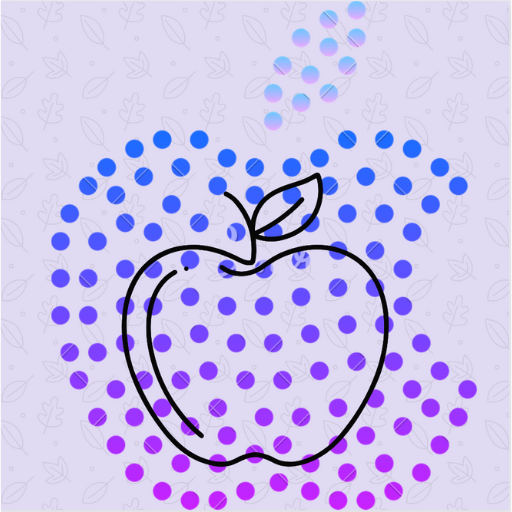In more ways than one, Instagram Threads is a top-notch micro-blogging app. If you are someone who wishes to share your thoughts with friends and followers, there is a decent chance this app will appeal to your taste. But what if you are tired of never-ending trolling or abusive comments from unknown people and wish to use the Threads app in a more personal way? Bother not! This is where a Private account has a role to play. That said, let me show you how to enable and use a Private account in the Threads app.
Switch to Private Account in Threads on iPhone and Android
What happens when you activate a private account in the Meta-owned Threads app? Note that when you turn on the private account in the micro-blogging app, only your approved followers are allowed to comment and interact with your posts. That means with this privacy feature enabled, you won’t have to encounter hateful comments.
- To get started, open the Threads app on your iPhone or Android smartphone.
- Now, tap on your profile at the bottom right corner of the screen.
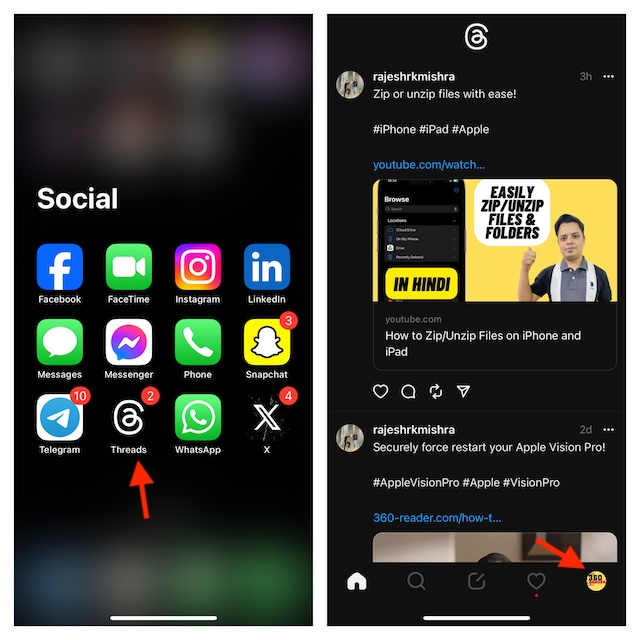
- Next, tap on the menu button at the upper right corner of the user interface.
- Next up, choose Privacy to proceed.
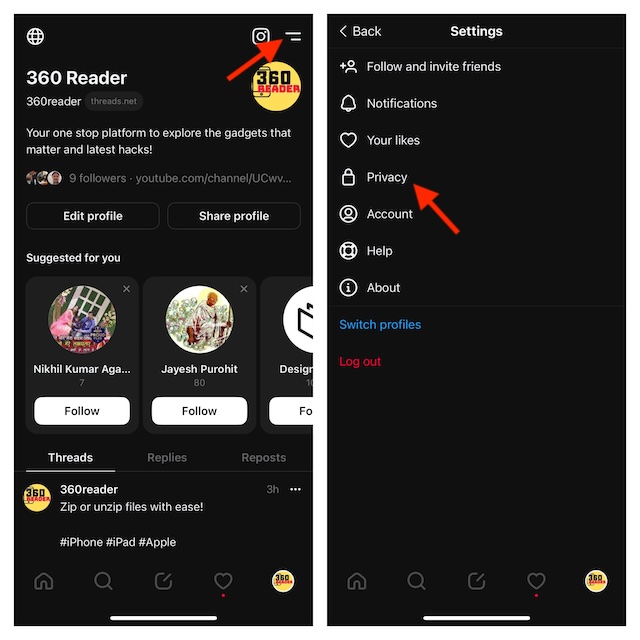
- After that, turn on the toggle right next to the Private profile.
- You will now get a popup on the screen asking you to confirm the action. Make sure to tap on OK in the menu to confirm and you are good to go!
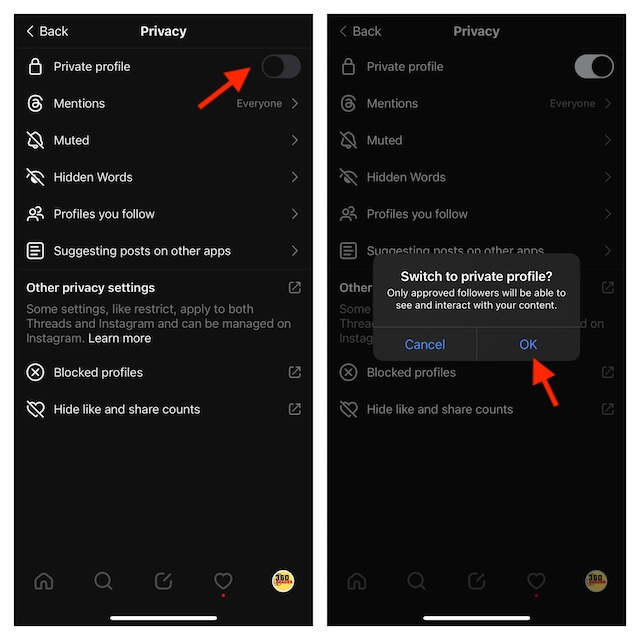
From now onwards, only your approved followers will be able to see and interact with your content. Hence, there is a good chance you won’t have to face trolling or malicious comments on your posts.
Disable Private Account in Threads on iPhone and Android
Later, if you ever wish to remove restrictions and allow anyone to interact with your posts, you can do so without any hassle.
- On your iPhone or Android device, head over to the Threads app -> profile at the bottom -> menu button -> Privacy -> Turn off the switch next to Private profile.
- Now, an alert will show up on the screen reading, “Anyone on or off Threads can see and interact with your content.” Be sure to tap on the OK option in the popup to confirm.
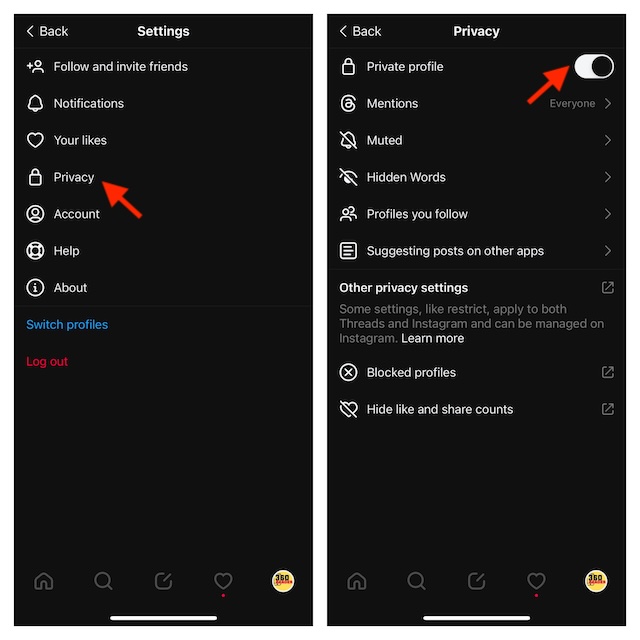
That’s pretty much it! So, that’s how you can set up and use a private profile in the Meta-owned Threads app. Considering how rampant trolling has become, it’s good to have the luxury of a built-in tool to keep hateful comments at a fair distance and use the app with complete peace of mind.
Read more: How to Set Up Break Reminders in Threads on iPhone and Android