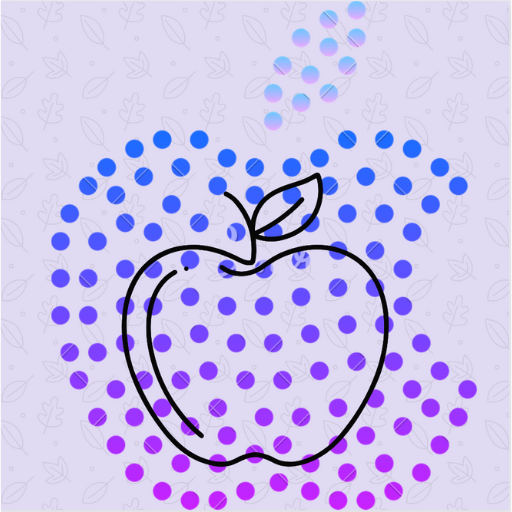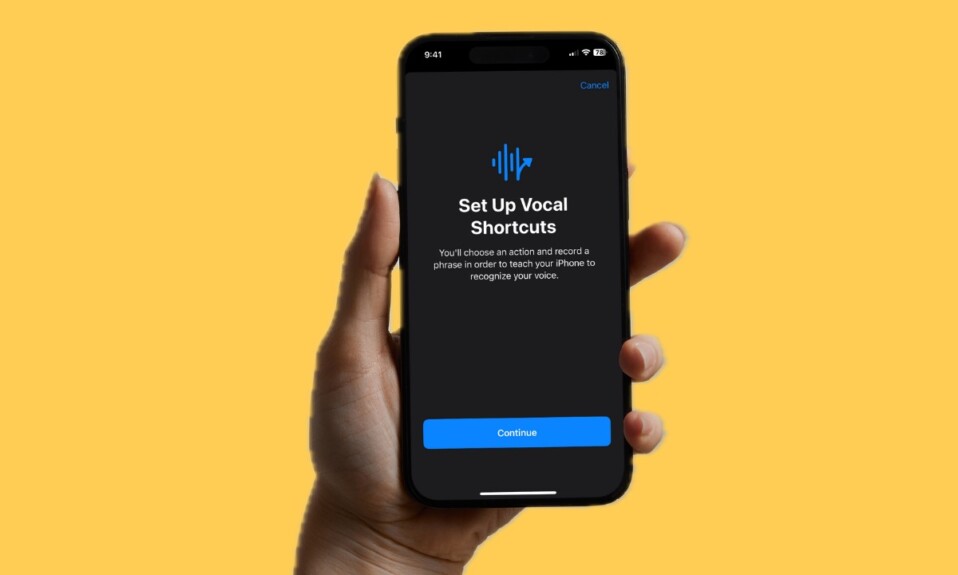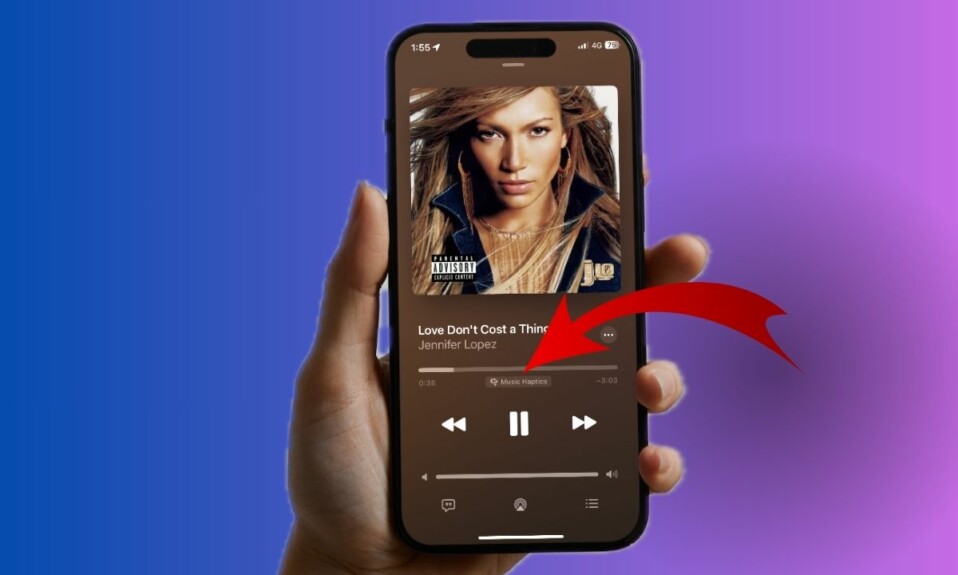By default, anyone can create Reels that include your videos or photos and even download them as part of the remix. While this is a great feature as it can play a great role in making your content go viral or grab a lot of attention, some of you might not like it. If you are one of them, chances are you would be glad to know that there is a way to stop anyone from remixing your Instagram reels, feed videos, and even posts. Read on…
Stop Anyone from Remixing Your Instagram Reels
The steps for safeguarding “Your Reels” are pretty much the same on iOS and Android. So, irrespective of which platform you are using, you will be able to get through without any hassle.
- To get started, open the Instagram app on your iPhone or Android.
- Now, tap on the profile tab at the bottom right corner of the screen.
- Next, tap on the menu icon at the top right corner of the user screen.
- Next up, choose the “Settings and privacy” option in the menu.
- Scroll down to the “How others can interact with you” section and choose “Sharing and remixes”.
- Head over to the “What people can remix” section and then disable all the toggles including – Allow remixes of Reels, Allow remixes of feed videos, and Allow remixes of posts and that’s all there is to it!
- From now onward, no one will be able to remix your Instagram Reels, Feed videos, and Posts.
Allow Anyone to Remix Your Instagram Reels on iOS and Android
Later, if you ever happen to change your mind, return to the same setting and then make the desired changes as per your needs.
- Go to the Instagram app on your device -> Profile tab at the bottom -> Menu icon at the upper-right -> Settings and privacy -> Sharing and remixes.
- Finally, turn off all the switches such as Allow remixes of Reels, Allow remixes of feed videos, and Allow remixes of posts.
Though it’s great to share your Reels and stories, some of you might want to shield your clips and prevent anyone from tinkering with them. This is where privacy features come into play.
Read more: How to Add Email Address to WhatsApp Account on iPhone