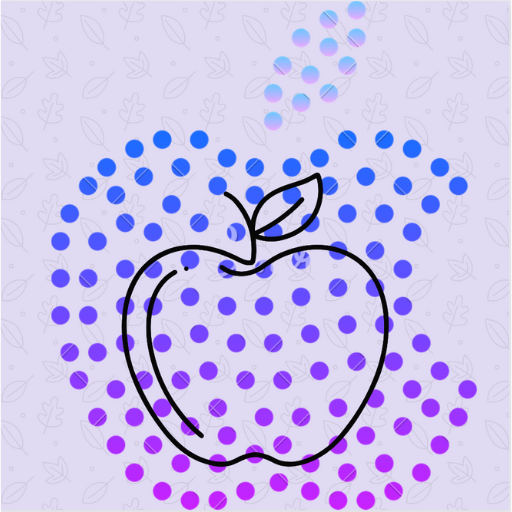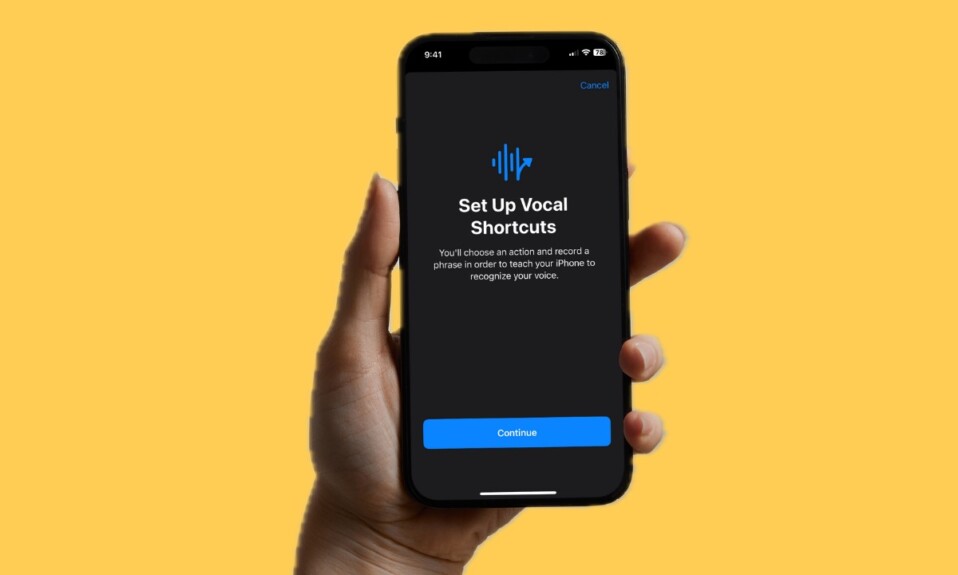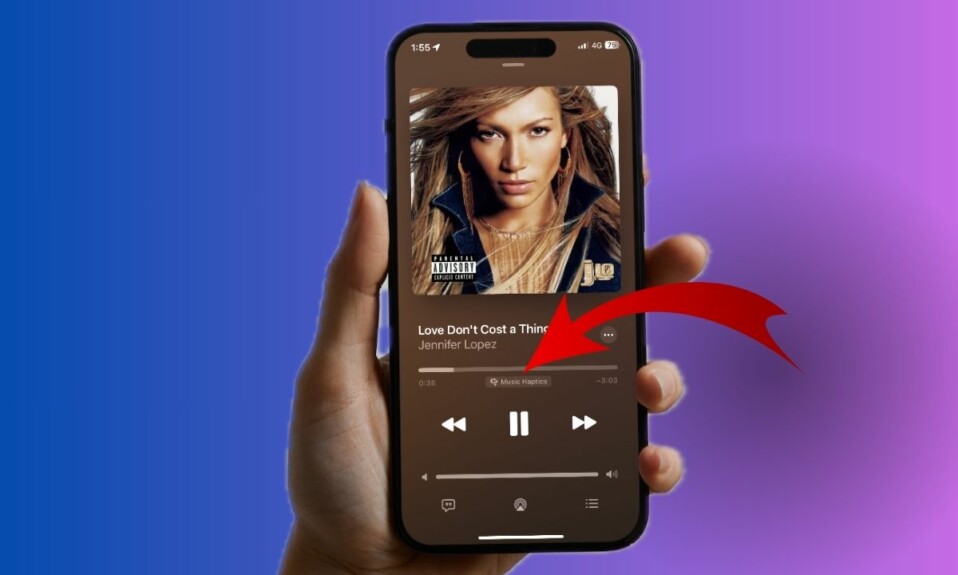Designed to take on X (Formerly Twitter), Threads is a popular micro-blogging platform with a ton of handy features. One of my favorite features of this app is the ability to set up a break reminder. If you think that you are using Threads way too much than you should, this feature is for you. You can take advantage of this neat feature to get a custom alert after you have spent a specific amount of time in the micro-blogging app. That said, let me show you how to enable and use break reminders in the Threads app on iOS and Android.
Enable Break Reminder in Threads on iPhone and Android
Aimed at decreasing your screen time, “Break Reminders” can turn out to be a boon in helping you overcome smartphone addiction.
- To get started, open the Threads app on your iPhone or Android smartphone.
- Now, tap on your profile at the bottom right corner of the screen.
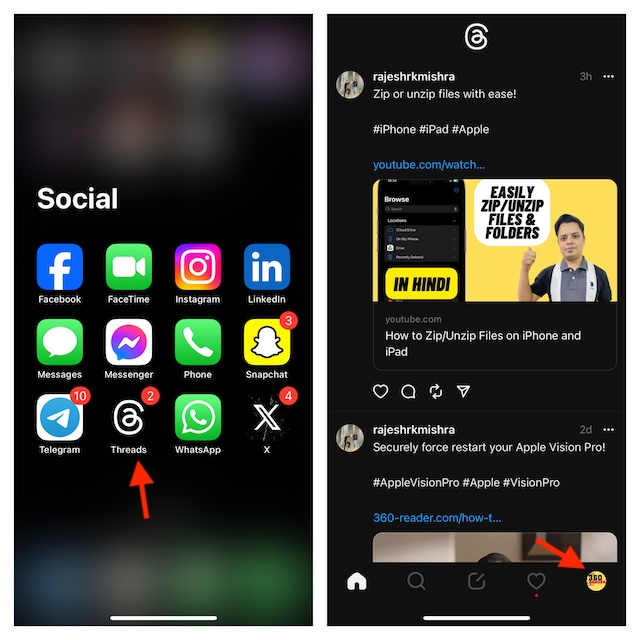
- Next, tap on the menu button at the upper right corner of the user interface.
- Next up, choose Account to proceed.
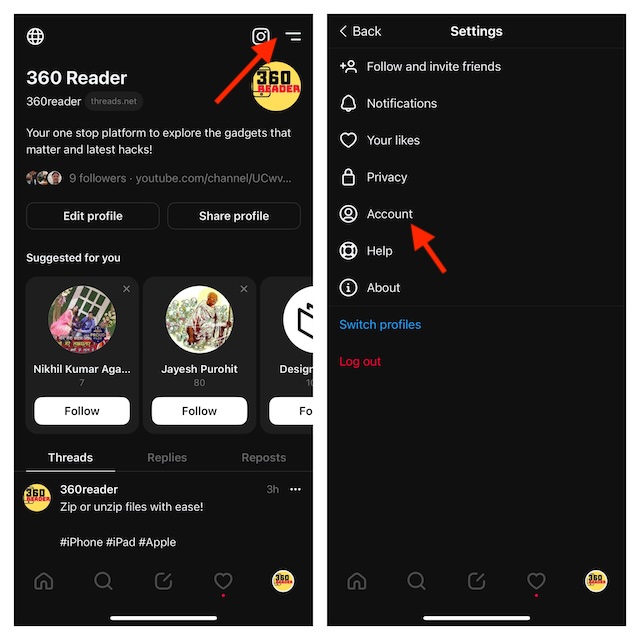
- Up next, select Break reminder.
- Then, select the desired break reminder option like Every 10 minutes, 20 minutes, or 30 minutes depending on your needs.
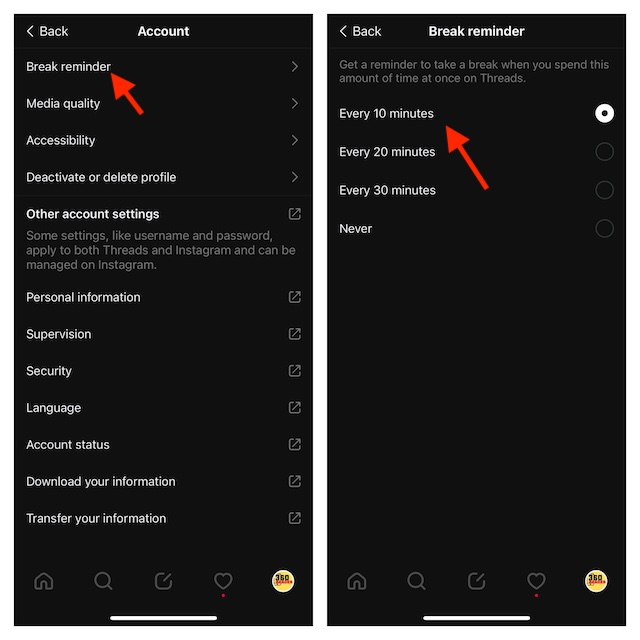
- From now onwards, you will get a timely reminder to take a break after you have spent the chosen amount of time.
Disable Threads Break Reminders on Your iPhone or Android Device
Later if you ever want to get rid of the break reminder, return to the same Account setting and then make the needed changes.
- On your iPhone or Android device, head over to the Threads app -> Now, tap on your profile at the bottom right corner of the screen -> After that, tap on the menu icon at the upper right corner of the user interface and choose Account.
- Next, choose Break Reminders.
- Finally, choose the Never option and you are good to go!
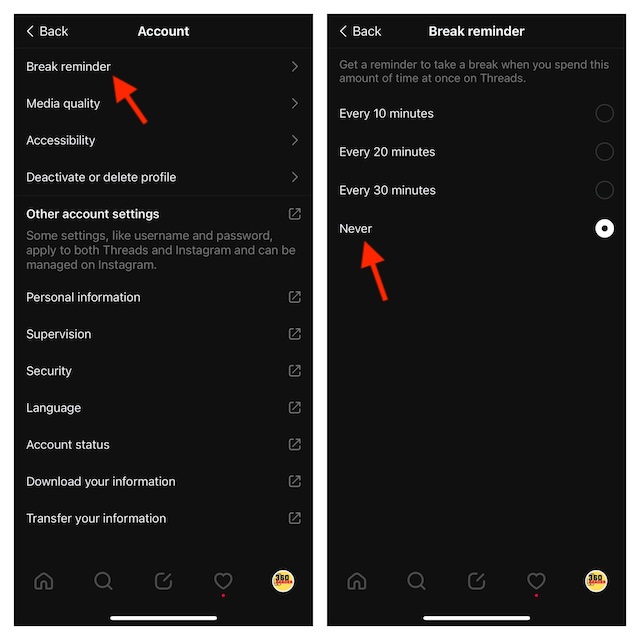
Final Thoughts…
Without an iota of doubt, a smartphone is a great asset as it empowers you to carry out a number of tasks with utmost ease. Whether it’s communicating with your dear ones, managing your expenses, tracking your reminders/to-dos, navigating using apps like Apple Maps and Google Maps, watching movies, playing games, or controlling your smart home devices, it’s got you fully covered. It’s this versatility and smartness that have made people addicted to smartphones.
To help people reduce smartphone addiction, both iOS and Android have introduced the Screen Time feature which provides a neat way to keep track of smartphone usage and cut it down. Moreover, apps like Instagram and Threads have also stepped up to play a pivotal role in assisting people decrease their usage of smartphones.
Read more: How to Control Apple Watch with your iPhone