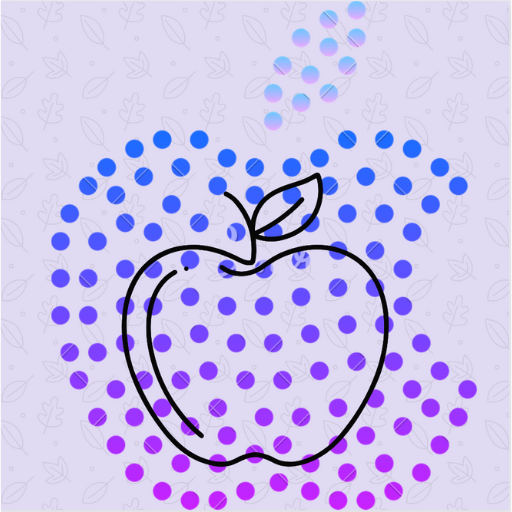By default, iCloud is set as the default Contacts account on Mac. If you use iCloud for syncing your files and keeping your data secure across iDevices, you will be pleased with this feature. But what if you prefer to use Gmail and wish to make it your default account on Mac? Worry not! macOS offers a neat way to let you switch to a Gmail account on Mac. That said, let me show you how it’s done:
How to Use Gmail as the Default Contacts Account on Mac
So, how do you switch to Gmail as the default contacts account on macOS? Well, there is a slightly hidden setting in the stock contacts app that allows you to change the default contacts account. It’s worth pointing out that you can use this very setting to switch to any other supported account such as Yahoo, Outlook, and more.
As for device compatibility and whether or not your Mac supports this feature, it has existed for several years. Therefore, you won’t need to be running macOS Sonoma to use Gmail as your preferred account. However, keep in mind that the steps in the older versions of macOS might be a little different.
- To get started, open the Contacts app on your Mac.
- Now, click on the Contacts menu at the upper left corner of the screen.
- Next, choose the Settings option in the drop-down menu.

- After that, ensure that the General tab is selected.
- Then, click on the drop-down menu right next to Default Account.
- Finally, choose the Gmail account and you are good to go!
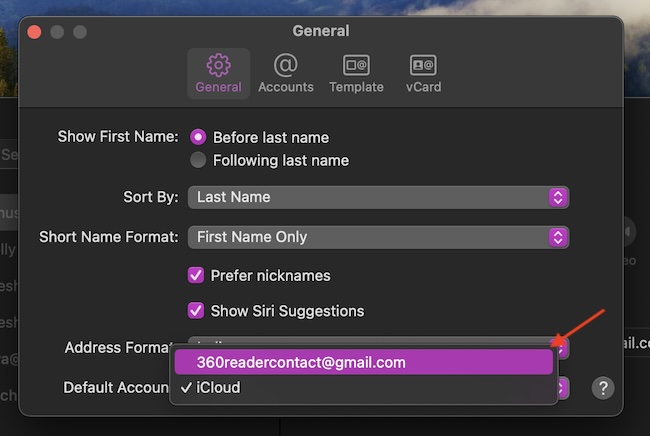
You have successfully switched to Gmail as the default account on your Mac.
How to Set iCloud as the Default Contacts Account on Mac
Later, if you ever want to use iCloud as the default account, head over to the same Contacts settings and then choose iCloud and that’s about it!
While the market is loaded with a ton of noteworthy email clients, Google’s Gmail remains ahead of the curve on most accounts. To me, what gives Gmail a clear edge over rivals is the deep integration with Google’s suite of apps. Couple that with the 15GB of free (shared) storage and it becomes really hard to look beyond this popular email account.
On the other hand, iCloud is by and large restricted to iDevices. That means if you are not part of the Apple ecosystem, iCloud is almost useless for you.
Read more: 2 Ways to Use Safari Ad Blocker on iPhone and iPad