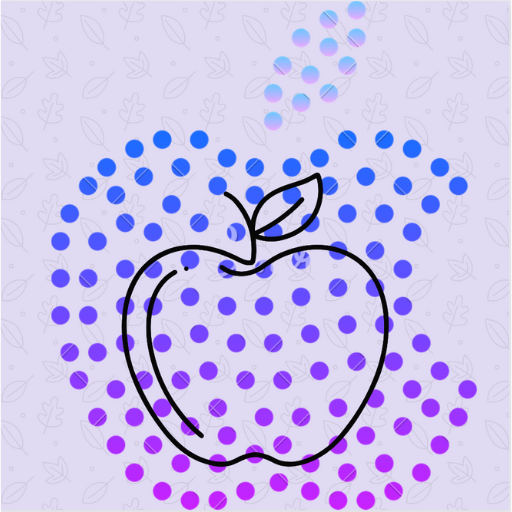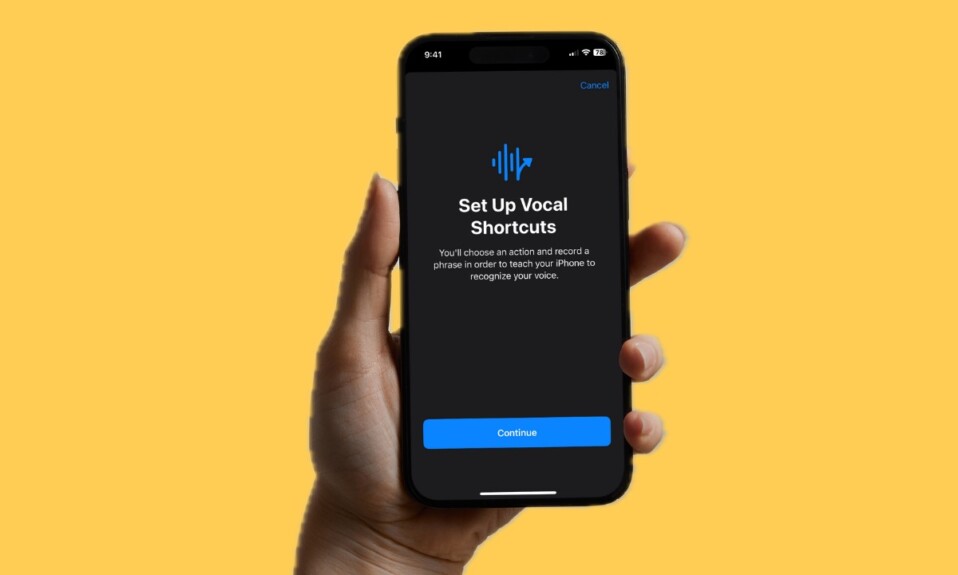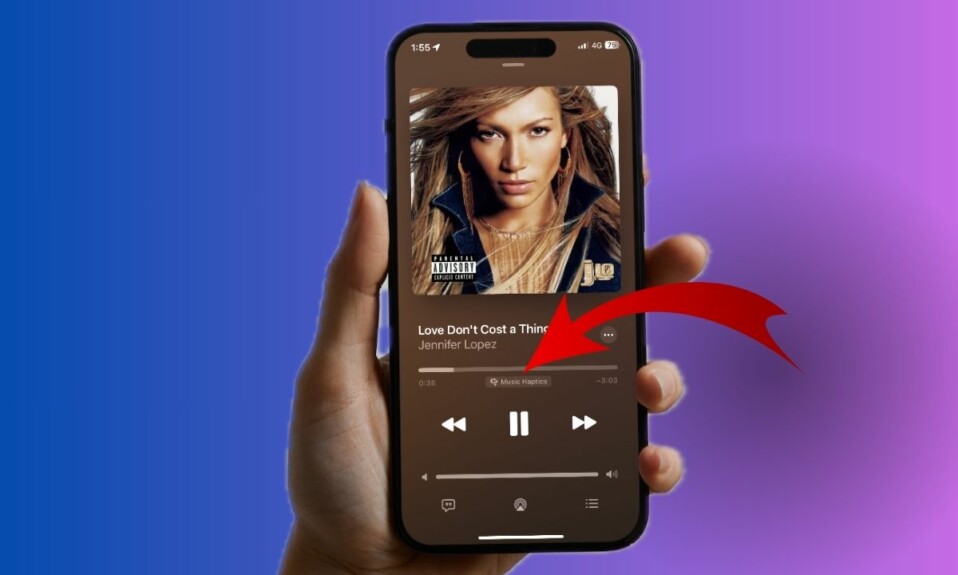Threads has emerged as a viable challenger to X aka Twitter. Both in terms of feature set and user experience, the meta-owned micro-blogging platform has lived up to the expectations of most users. Not to mention the deep integration with Instagram and Facebook that has also played a big part in making this app immensely successful. One of my favorite features of this app is the ability to save a post for later. If you are not sure how it’s done, this guide is for you.
Save Posts for Later in Threads on iPhone or Android
Before going any further, make sure that you are using the latest version of the Threads app. On your iPhone/Android device, head over to the App Store/Play Store -> search for Threads and then update it.
Save Posts in the Threads App on iOS and Android
- To get started, open the Threads app on your iPhone or Android smartphone.
- Now, head over to the post that you wish to save for later.
- After that, tap on the three-dot icon on a post.
- Now, select the Save option in the menu.
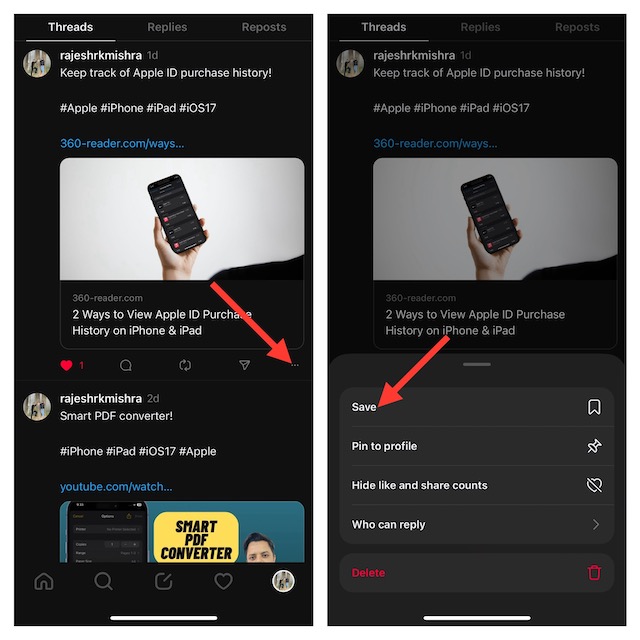
That’s pretty much it! You have successfully saved your favorite thread. You can repeat these same quick steps to save each posts that you would like to catch up with later.
Access Your Saved Posts in the Threads App on iPhone and Android
Thanks to a dedicated “Saved” section, viewing the saved posts in the Threads app is pretty simple.
- On your iPhone or Android, launch the Threads app.
- Now, tap on the profile tab in the bottom-right corner of the user interface.
- Next, tap on the menu icon at the top right corner of the screen.
- Next up, choose the Saved option to continue.
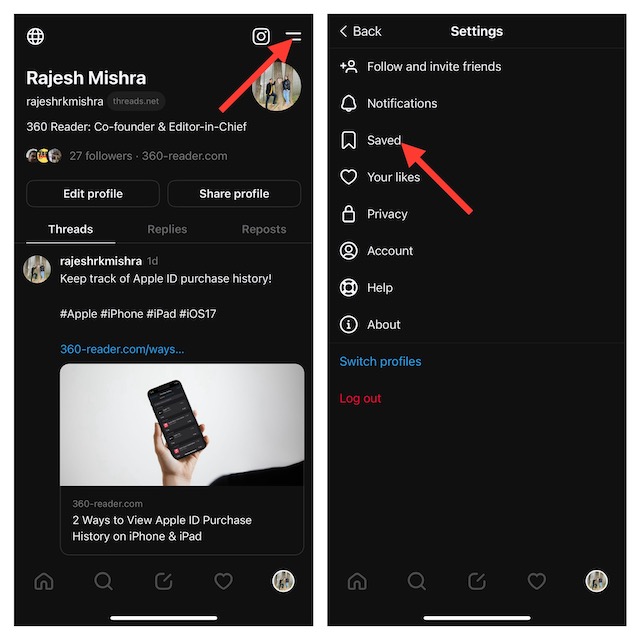
- Here, you should see all the posts you have saved.
- If you want to unsave any post, just tap on the triple-dot icon and choose Unsave in the menu. To get rid of the post, tap on Delete and confirm the action.
While the market is flooded with several micro-blogging apps, none has shown the potential to take on X. Having garnered over 100 million users within a week, the Meta-owned micro-blogging platform has managed to stamp its authority in style. Though X is still ahead, you shouldn’t be surprised if Threads overtake the former sooner than later. That said, let me know your thoughts about these two leading apps and which one appeals to your taste.