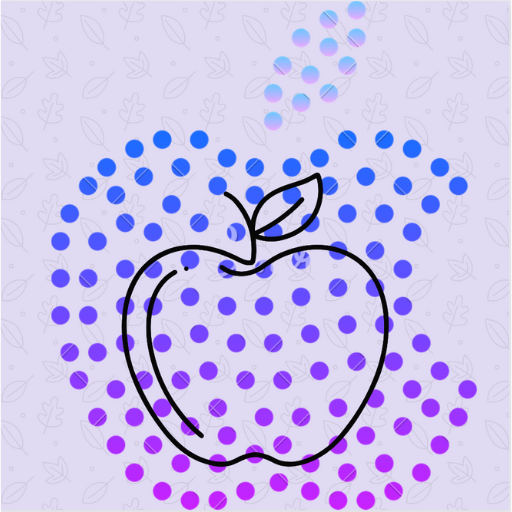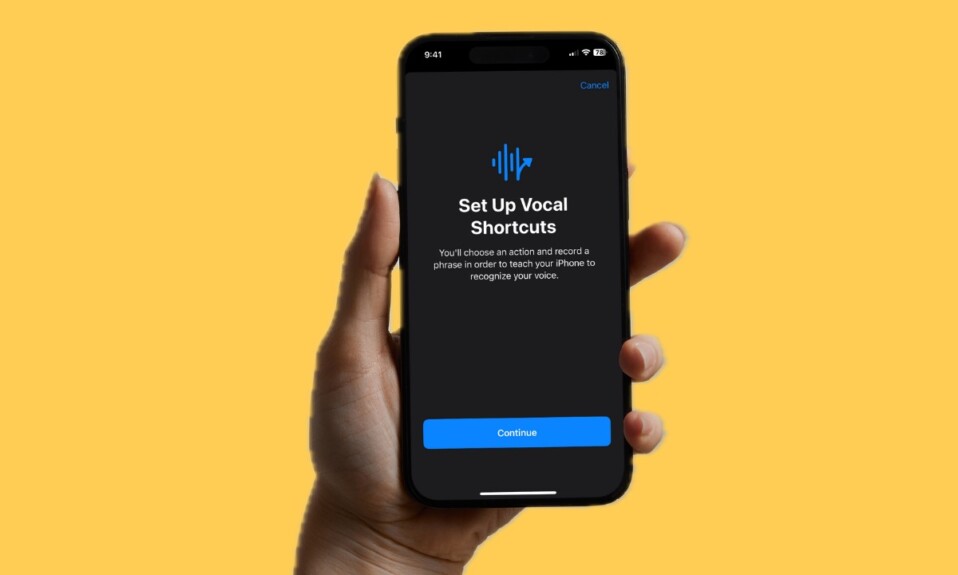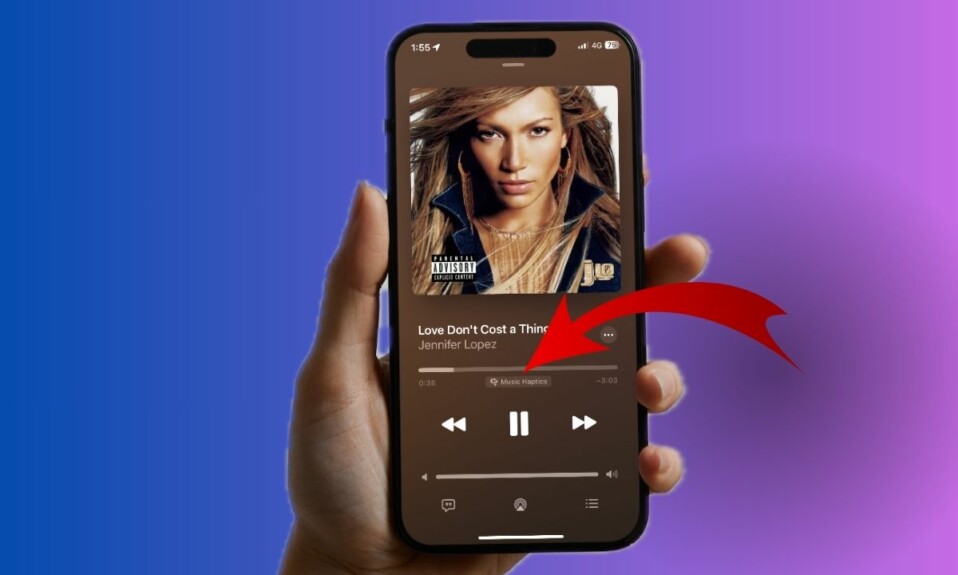Thanks to a recent update, you can now link your email address to your WhatsApp account on your iPhone. As a result, you can recover your WhatsApp account using your email address. Don’t worry your email address won’t be visible to your contacts. For times when it’s not possible to receive an SMS code to log in to WhatsApp, your linked email address will rescue you. That said, follow along to learn how to add an email address to WhatsApp on your iOS device.
Link Your Email Address to Your WhatsApp Account on iPhone
To begin with, I would recommend you make sure that WhatsApp is updated on your device. If you haven’t updated the app recently, dive into the App Store app on your iPhone -> make sure that the “Today” tab is selected at the bottom -> your profile at the upper right corner of the screen -> Scroll down to find WhatsApp and then hit the Update button right next to the app.
- Once you have successfully updated WhatsApp on your iPhone, launch the app.
- Now, tap on the Settings icon at the bottom right corner of the user interface.
- Next, select Account to proceed.
- Next up, select “Email Address”.
- Up next, tap on the “Add Email” button to proceed.
- After that, enter the email address that you would like to link to your WhatsApp account and hit the Verify button at the top right.
- Finally, open the email and use the verification code to verify your email address. And that’s all there is to it.
From now onward, you will be able to authenticate your WhatsApp account using this very email. Hence, you won’t have to rely on the ill-functioning SMS codes to let you recover your account.
Despite the cut-throat competition, WhatsApp remains the most popular messaging app by a long distance. Boasting over 3 billion monthly users, the Meta-owned messaging app is ruling the roost across platforms. To me, what gives it a clear edge over rivals is a wide range of exciting features like creating avatars and customizing chats. Another thing that makes it really hard to look beyond is the deep integration with Facebook and Instagram. What do you think of WhatsApp’s absolute dominance?
Read more: How to Install & Run Windows 11 in VMware Fusion Pro on Mac