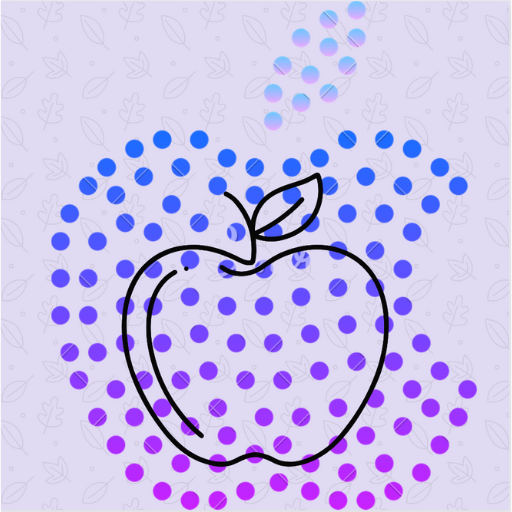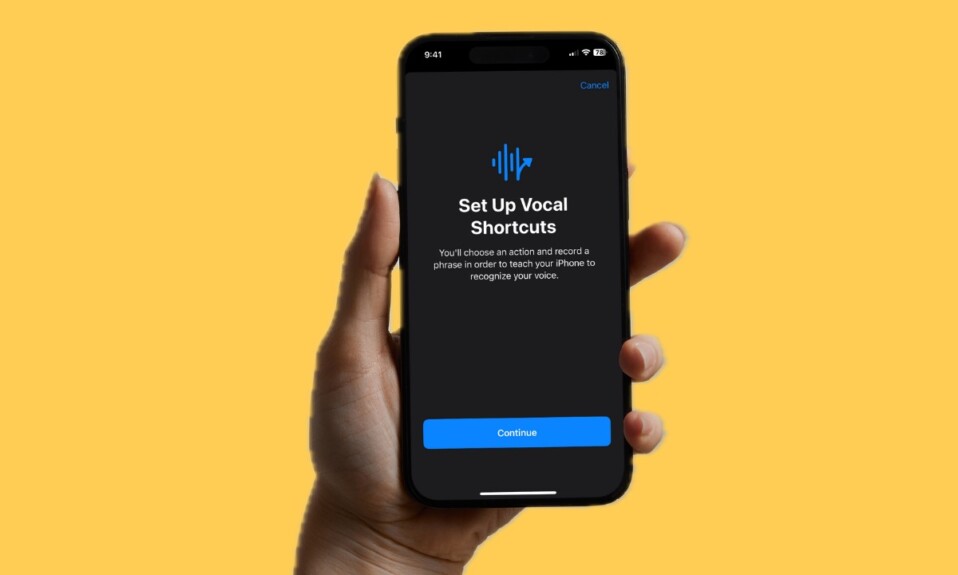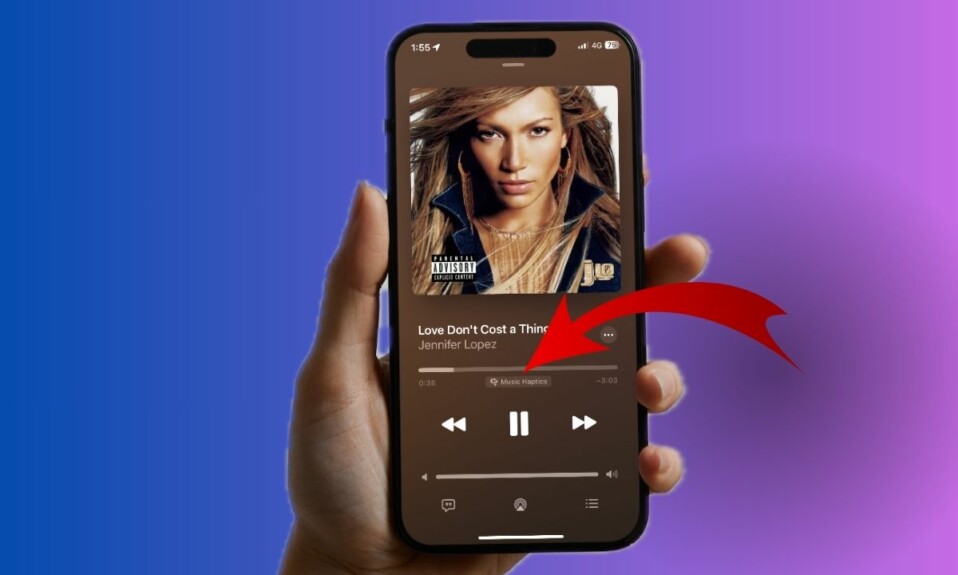Whether you no longer want to use iMessage or wish to switch your loyalty to Android for good, you should make sure to deregister iMessage. Otherwise, if anyone attempts to send you an iMessage, they will get an alert saying “Not Delivered”. That said, let me show you how to deregister iMessage on iPhone, iPad, and online with ease.
Securely Deregister iMessage on iPhone, iPad, and Web
If your iDevice is with you, you can delink your phone number from iMessage right from the Settings app. However, if your device is not with you, you will need to head over to Apple’s website to delink your number.
Deregister iMessage on iPhone or iPad
- On your iPhone or iPad, open the Settings app.
- Now, scroll down and select Messages
- After that, turn off the switch next to iMessage.
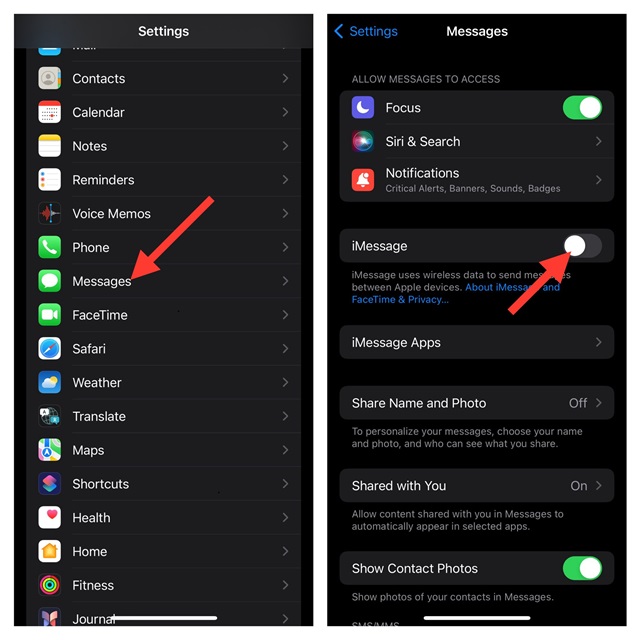
- Now, go back to the Settings menu and select FaceTime.
- Finally, turn off the toggle next to FaceTime to completely deactivate iMessage on your device.
And that’s all there is to it!
How to Deregister iMessage on Web
Deregistering iMessage online is just as simple.
- To get started, launch a browser on your computer and head over to the “Deregister iMessage” webpage.
- Click on the flag icon and select your country.
- If necessary, make sure to complete the captcha test.
- Then, enter your phone number and hit Send Code.
- After that, you need to enter the confirmation code sent to your mobile phone and hit “Submit”.
You will now receive a confirmation message stating that you have successfully deregistered iMessage. Though there is no doubt that iMessage is exceptionally popular on iDevices, WhatsApp remains the by far the most loved messaging app across platforms. To me, what gives the Meta-owned messaging app an edge over iMessage is a wide range of exciting features and the ability to support all platforms.
Not to mention, WhatsApp is deeply integrated into the leading social media platforms such as Facebook, Instagram, and Threads. Hence, it becomes really difficult to ignore WhatsApp? That said, what do you think of the rivalry between iMessage and WhatsApp?
Read more: How to Completely Block In-App Purchases on your iPhone and iPad