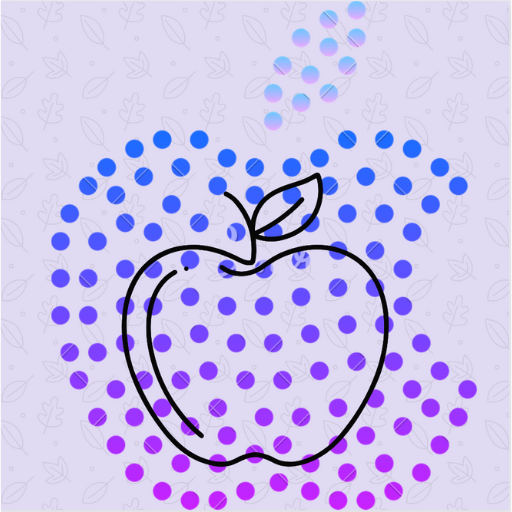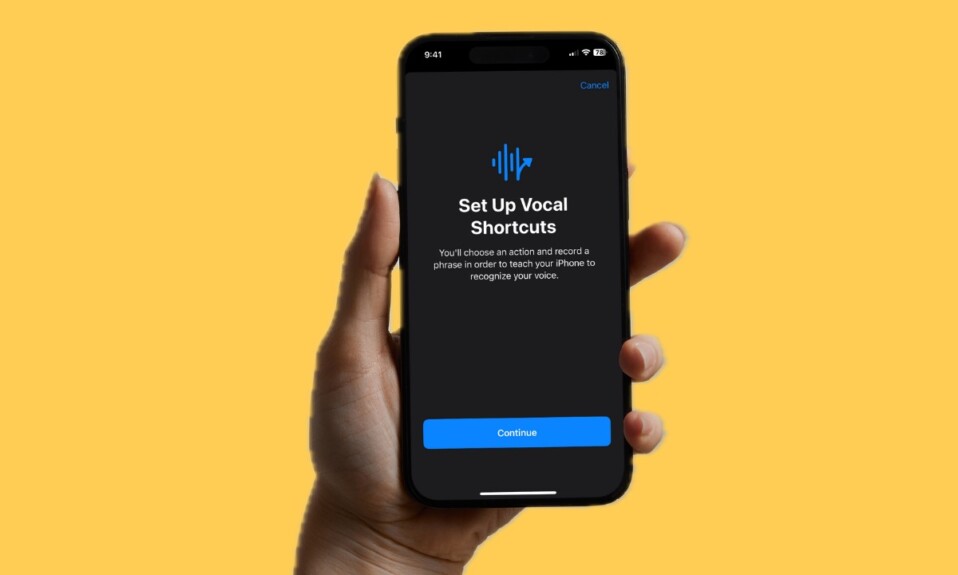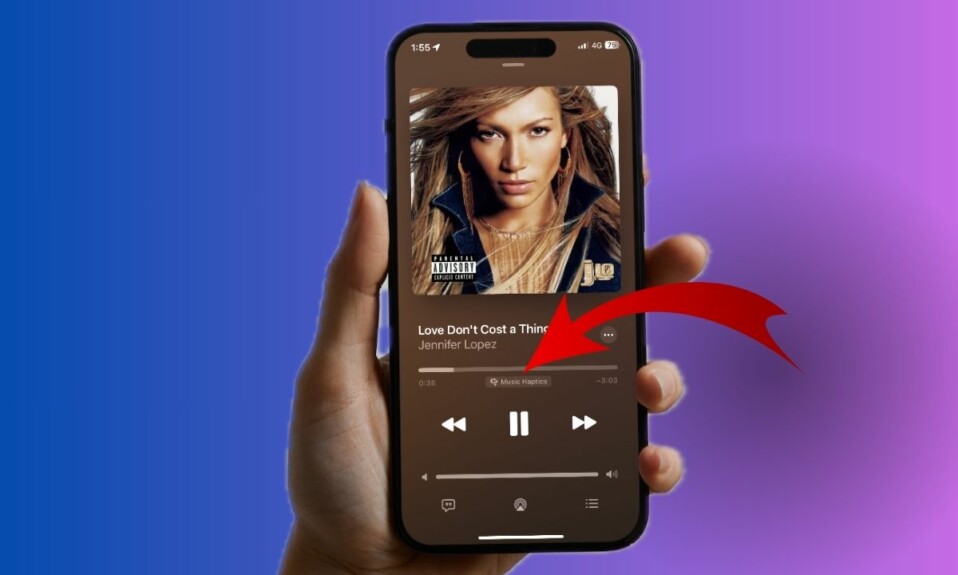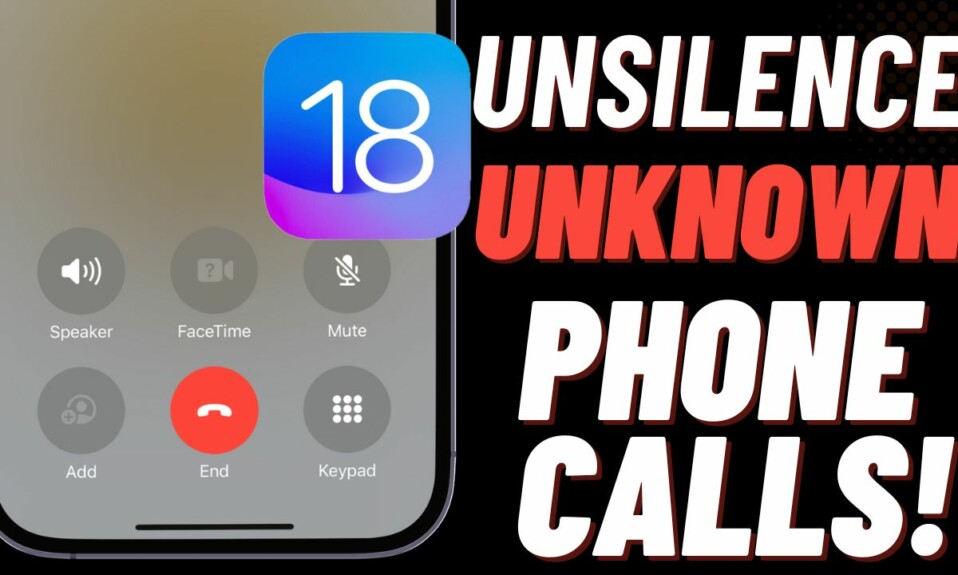
In order to ward off unwanted or junk calls, you had recently silenced the calls from unknown people. But after some time, you realize that it was the main reason why you are failing to pick up important calls from clients or other genuine people. No worries! You can easily unsilence unknown callers on iPhone running iOS 18 or later. Read on…
Unsilence Unknown Callers in iOS 18 on iPhone
So, how do you allow calls from unknown people to ring again on your iPhone? Well, the process is as straightforward as it can ever be. Due to some design changes, it has slightly changed or gone into the hiding in iOS 18. But don’t worry as this is where I have a role to play.
- First off, open the Settings app on your iPhone running iOS 18 or later.
- In the Settings menu, you will have to scroll down to the bottom of the screen and choose Apps.
- After that, select the Phone app.
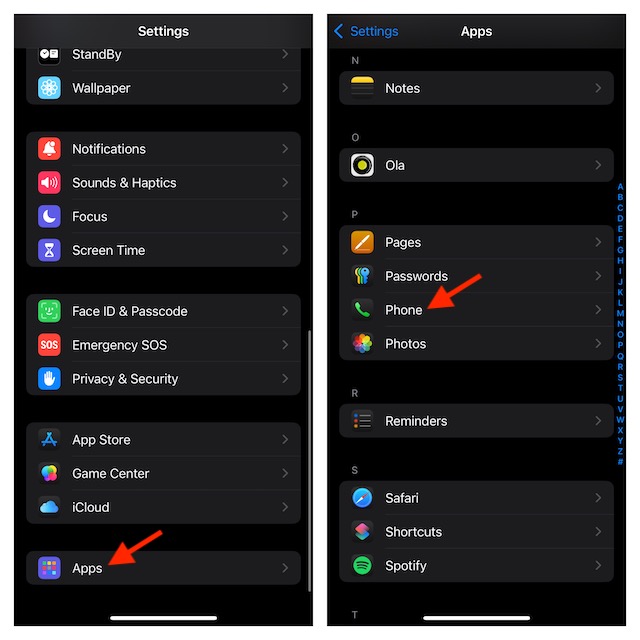
- Now, select “Silence Unknown Callers”.
- Finally, turn off the switch for “Silence Unknown Callers” and you are good to go!
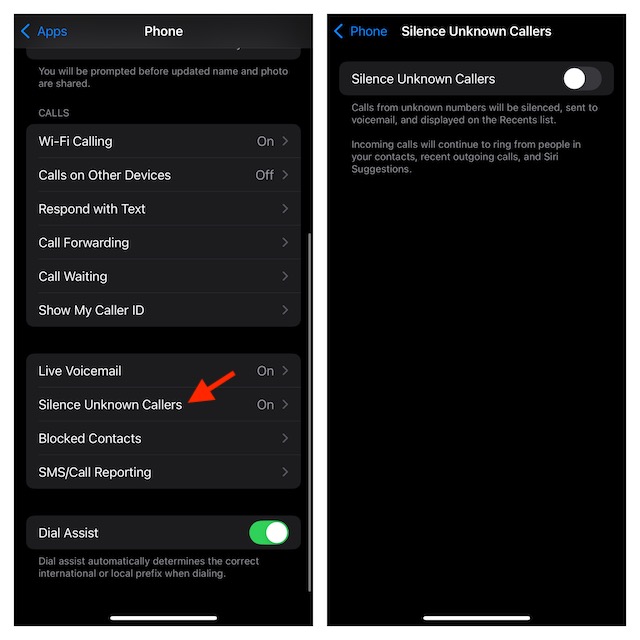
- From now onward, calls from unknown people will no longer be silenced on your iPhone. Hence, you won’t miss important calls from the people who matter to you.
Frequently Asked Questions
1. Will iOS 18 slow down my iPhone or iPad?
Ans: Without any doubt whatsoever, iOS 18 is a massive upgrade. Apart from boasting a wide range of eye-catching features, the latest iteration of iOS has also received special emphasis on stability and performance. Thus, you can expect it to run smoothly even on older devices.
2. Will iOS 18 drain the battery on my iPhone?
Ans: As compared to iOS 17, iOS 18 seems to be way more stable and refined. Therefore, it is expected to work well not only on modern iPhones but also on older iPhone models. As for the battery drain, it’s the sort of issue that comes into the reckoning due to a number of reasons including the cluttered space and outdated apps. Thus, you shouldn’t be bothered about the battery drain.
3. Why is Apple Intelligence not available on my iPhone?
Ans: Hardware incompatibility could be the prime reason why the Apple Intelligence is not available on your iPhone or iPad. That aside, you should note that Apple Intelligence has arrived with the iOS 18.1/iPadOS 18.1 beta. Therefore, make sure to check off these two must-have requirements without fail. On top of all, getting Apple’s AI requires you to join the long list of waitlist.