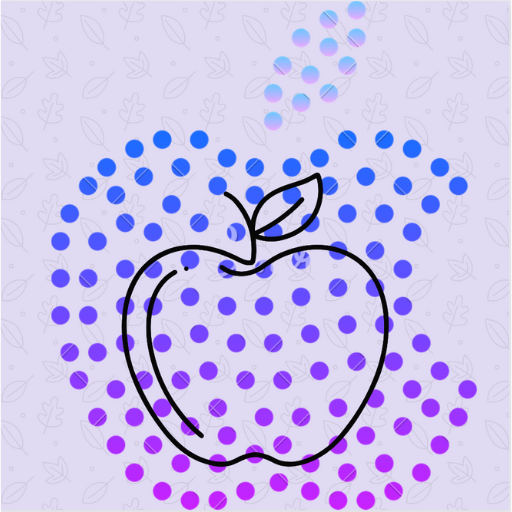For times when you want to spice up your messaging game or share something fun-loving with your dear ones, “Live Stickers” come into play. So, it’s great to have the desired freedom to create a ton of Live Stickers. Moreover, iOS also offers a slightly hidden way to customize Live Sticker effects on iPhone. Therefore, if you are willing to make your stickers look more eye-catching by adding a different effect, let me show you how it’s done:
Change Live Sticker Effects on iOS
So, how does changing Live Sticker effects work? iOS 17 provides a built-in way to tweak the effect of stickers. As of now, you have four effects to choose from: Outline, Comic, Puffy, and Shiny. If you ever decide to get rid of the added effect and go back to the original, you can do that without any hassle either.
- To get started, launch the Messages app on your iPhone running iOS 17 or later.
- Now, head over to a conversation threadd and then open it.
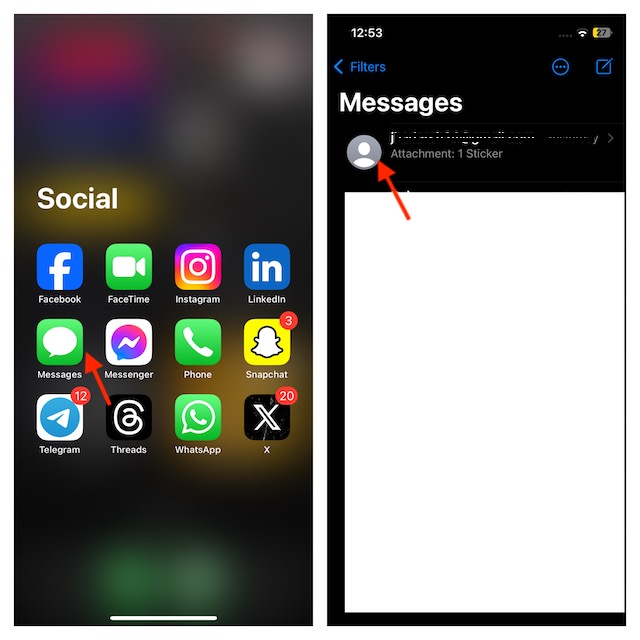
- After that, tap on the “+” button at the bottom and choose Stickers in the menu.
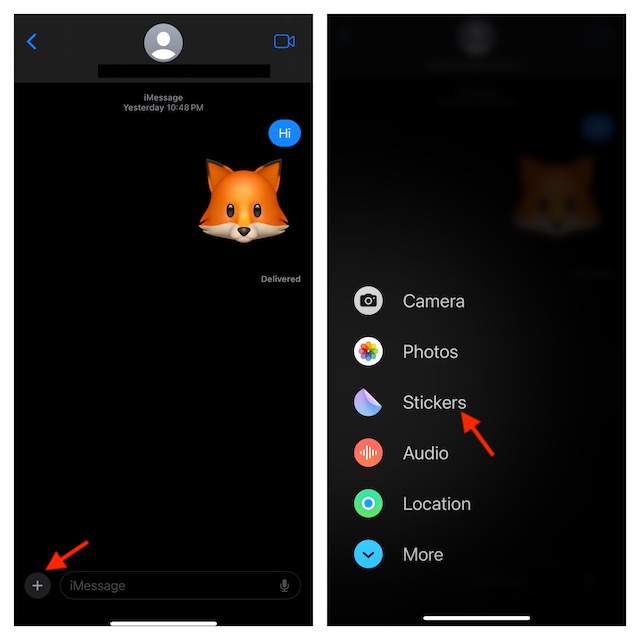
- Next, find the sticker which effect you would like to change.
- Next up, touch and hold the sticker.
- Up next, select the Edit Effect option in the popup menu.
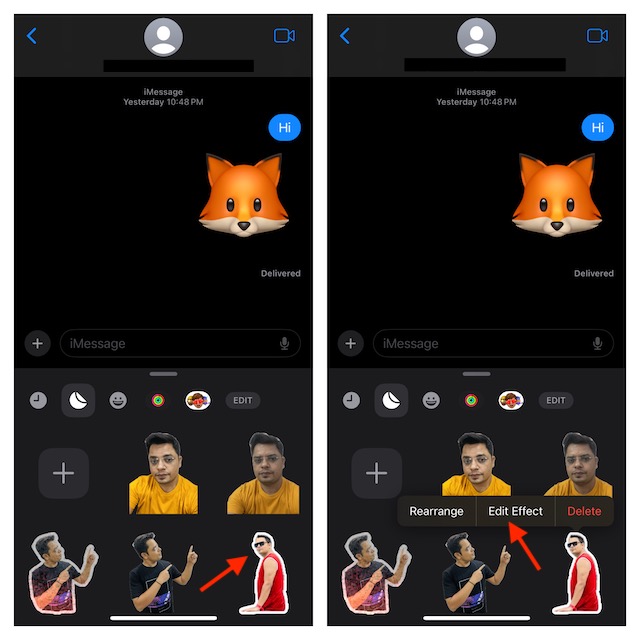
- Then, choose the desired effect like Outline, Comic, Puffy, and Shiny.
- Once you have selected the preferred effect, make sure to tap on the Done button to finish. And that’s about it!
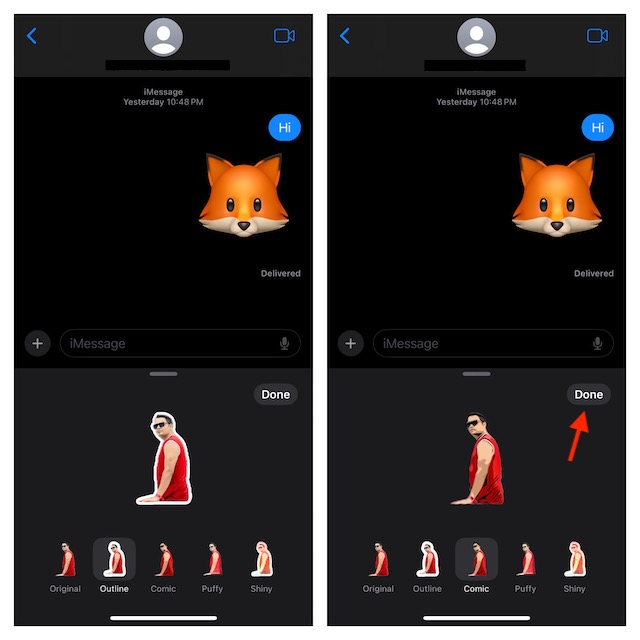
So, that’s how you can spice up the look of your Live Stickers. Though iMessage has always been feature-rich, it had never looked so robust. The addition of a slew of exciting features such as iMessage Check In, the ability to save an audio message as Voice Memo, and directly share contacts and passwords has made it even richer. Moreover, the revamped user interface of the messaging app has also won a lot of hearts. With a neat, clean, and snappier UI, the iMessage feels way more intuitive than ever before.
Talking about the rivalry between iMessage and WhatsApp, the battle seems to be lopsided from the outside. With over 3 billion monthly users, WhatsApp is by far the most loved messaging app in the world. However, in the US, iMessage has a slight edge with reportedly over 50% market share.
Enough of these numbers, make sure to let us know your favorite messaging app in 2024 and the sort of features that you would like to see in iMessage and WhatsApp.
Read more: Third-Party App Marketplace in EU: Apple Terms DMA Fraught With Risk