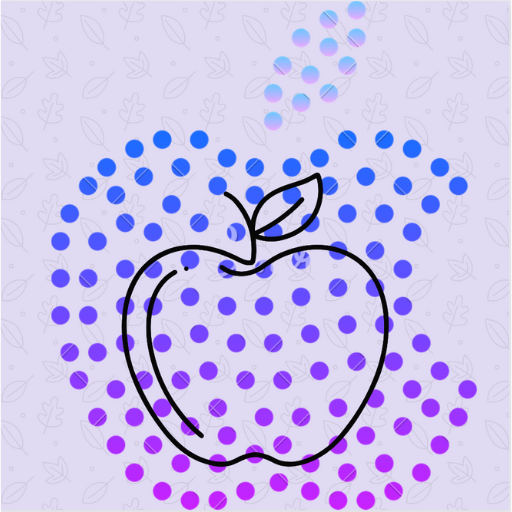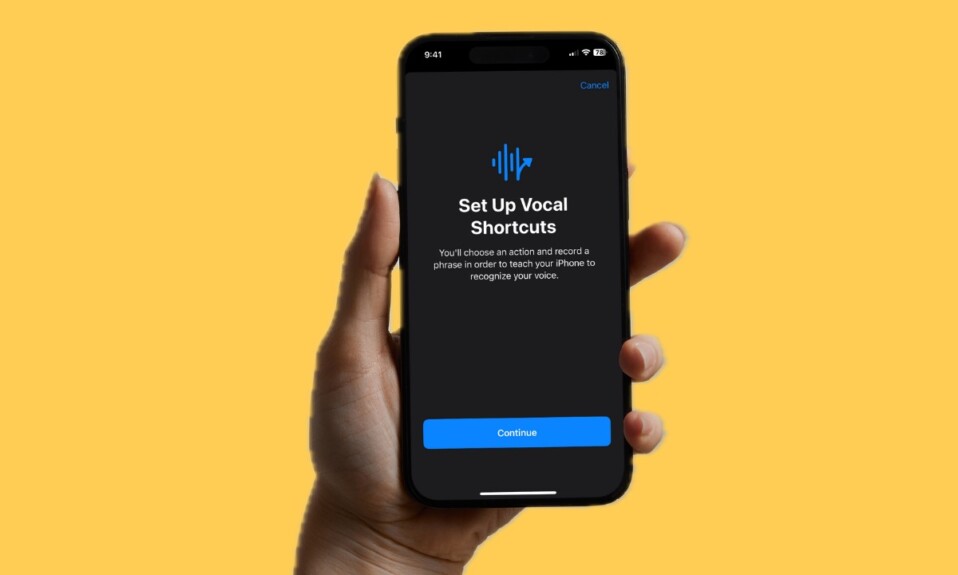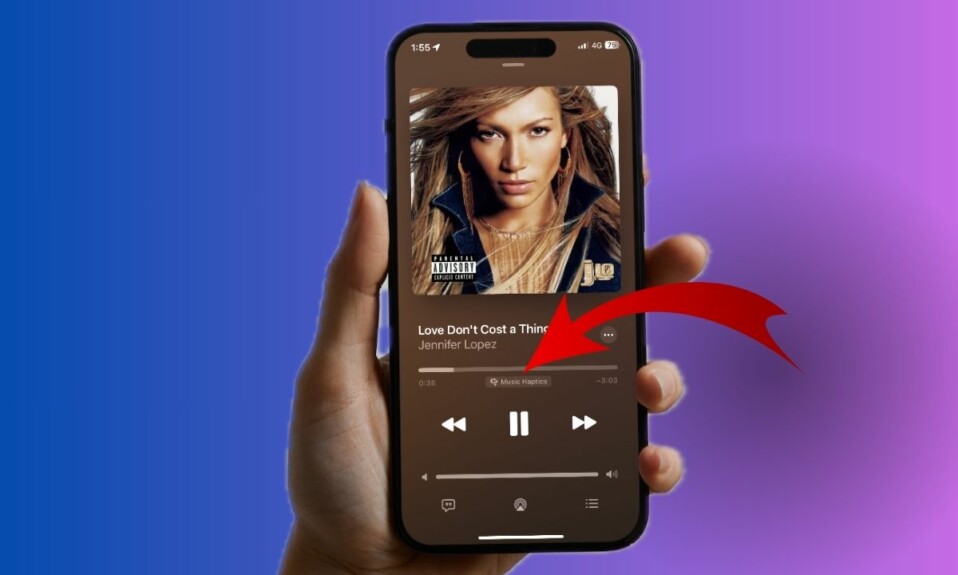One of the most adorable features of iOS 18 is the fully redesigned Control Center. Boasting a massive library of controls, it allows you to add not only a variety of readymade controls but also resize and rearrange them. Better still, there is also a neat way to add your favorite app to the control center (for instance the ChatGPT app) for a quick access and launching experience on your iPhone in iOS 18 or later. Read on…
Add ChatGPT to iPhone Control Center in iOS 18
To get started, ensure that the ChatGPT app is installed on your iPhone. If the AI-powered chatbot is not available on your device, launch the App Store -> search for the app and install it.
- Once you have successfully installed the app, swipe down from the top right corner of the screen to show up the Control Center.
- When the Control Center appears, tap the “+” Plus button.
- To proceed, tap the “Add a control” button at the bottom.

- Navigate to the “Shortcuts” section and choose the “Open App” button.
- Hit the “Choose” option -> Find the ChatGPT app and select it.
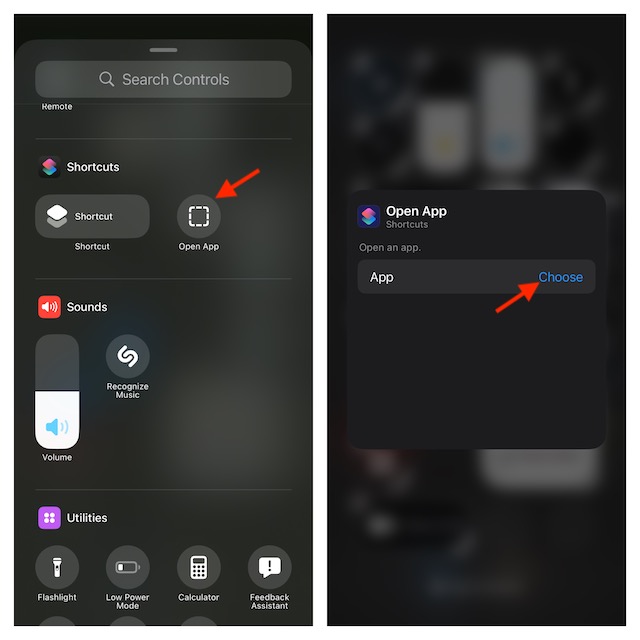
- Tap anywhere on the screen to quit the app menu.
- To get rid of the editing menu, hit the empty space to confirm.
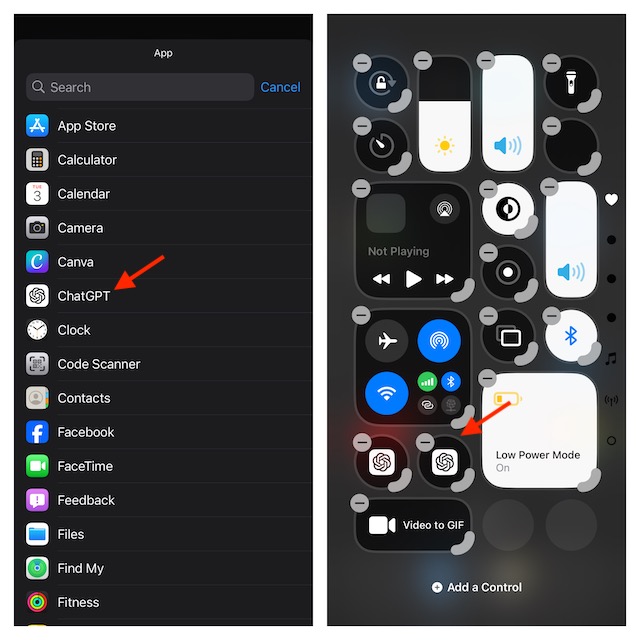
Going forward, you can launch the ChatGPT app right from the Control Center on your iPhone.
Remove the ChatGPT App from Your iPhone Control Center
At any time, if you happen to change your mind and want to remove the ChatGPT app from the Control Center, get into the same editing mode. After that, hit the “Minus” button at the top of the ChatGPT app icon to remove it.
Gone were the ages when the iPhone’s Control Center used to be barely customizable. The modern iterations of iOS have brought about a sea of change. As someone who prefers to have the desired control over specific features, I have loved tweaking the CC, removing the redundant buttons, and adding the ones that are more in line with my workflow.
There are a couple of suggestions that I would like to offer up in order to make the CC more user-friendly. First and foremost, it would be nice if there was a way to create the custom icons for the Control Center. Second, it would also be great if there was a way to make the wallpapers for the CC and even use your photo as the CC wallpaper. That said, what do you think of these notable suggestions?