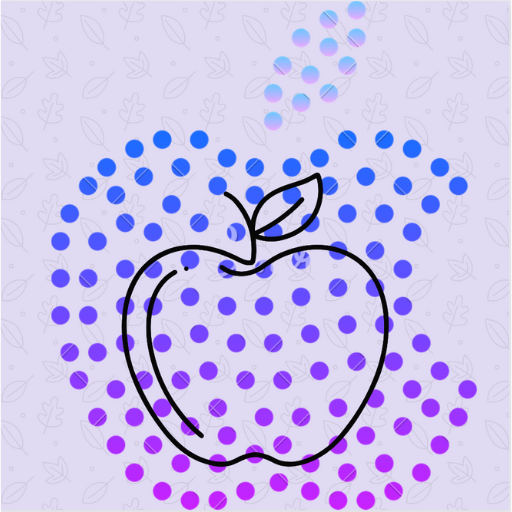Recently, a good number of users have complained that the deleted photos reappear in the Photos library. According to reports, the images that were deleted several years ago have shown up in the photo library on iOS. If you have also faced this frustrating iOS problem, now is the right time to fix it for good.
Fix “Deleted Photos Reappear” on iOS and iPadOS
Having taken the “Reappearing” photos issue into account, Apple has released a software update to fix the problem. Therefore, I would recommend you update the software on your device.
- To do so, go to the Settings app on your iPhone or iPad.
- Scroll down and choose General.
- After that, select the “Software Update” option.
- Now, make sure to allow your device to check for the updates and then download and install the update. As always, you will need to agree to Apple’s terms and conditions. Therefore, be sure to agree to the licensing terms and conditions.
It’s worth pointing out that your device must have around 50% battery life in order to kickstart the software update process.
If your iPhone is connected to a power source, ensure that the device has at least 20% battery in order to start the software update process.
Once you have updated the software on your iPhone, check if you have resolved the problem. If the problem is gone, make sure to share your feedback via the comments below.
Do the Already Deleted Photos Still Show Up in the Photos app on Your iPhone or iPad?
Most probably, the problem will be fixed permanently after the software update. However, if it still persists, I would suggest you disable the iCloud for the Photos app.
- Dive into the Settings app -> Apple ID banner -> iCloud -> Photos -> Now, turn off the switch next to Sync this iPhone/iPad.
- Besides, signing out of the Apple ID and signing back in (Settings app -> Apple ID banner -> Sign Out) has also worked for many users in resolving this vexing issue. Therefore, you should give it a shot as well.
In order to get rid of bugs and also boost overall performance, Apple keeps updating the software throughout the year. However, new bugs often find different ways to sneak in, while the old ones are able to pierce into the latest updates either through loopholes or misuse.
Read more: Third-Party App Marketplace in EU: Apple Terms DMA Fraught With Risk