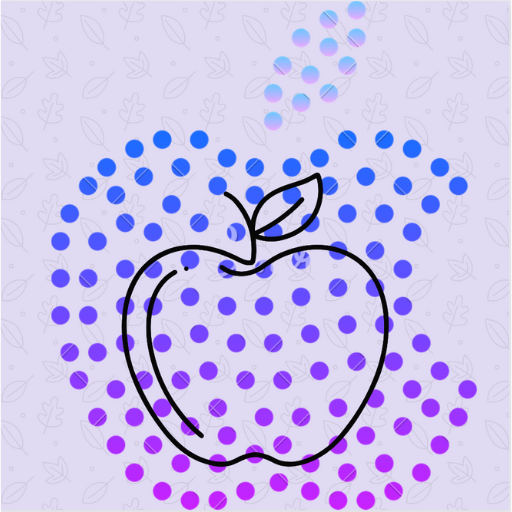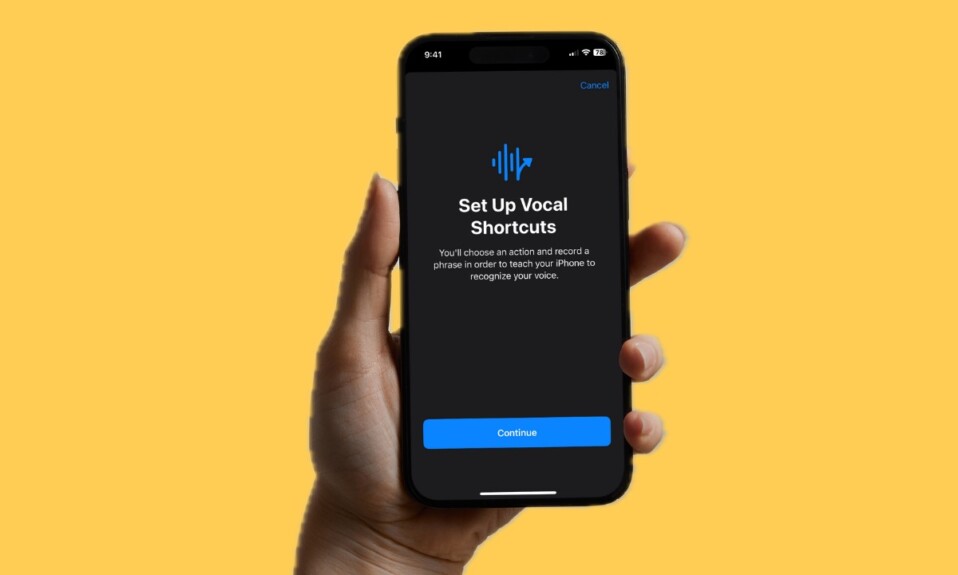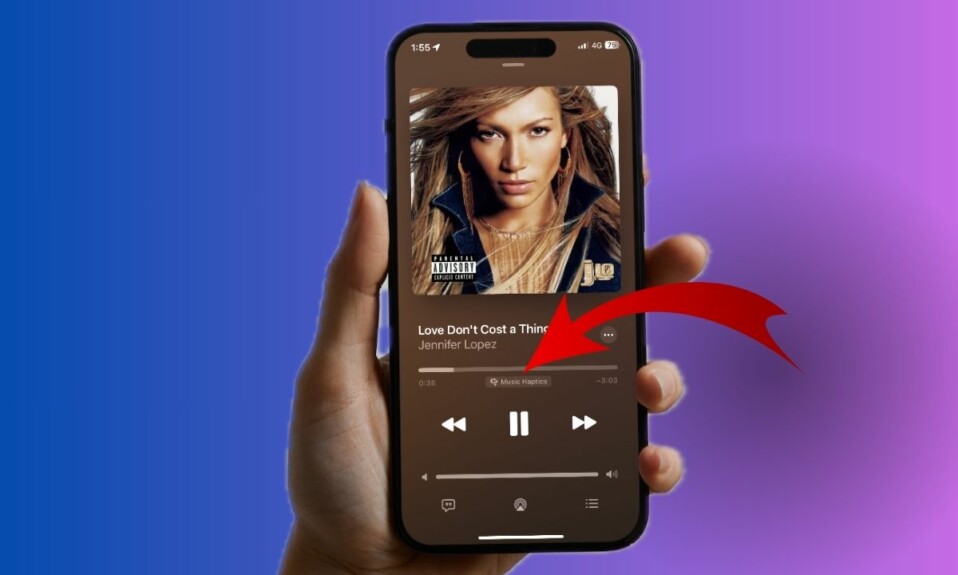iOS 18 is a massive update with a ton of exciting features. Though installing the iOS 18 software update is a pretty straightforward affair, at times, the update tends to get stuck mid-way and fails to complete. In such a frustrating situation, you may need to delete the stuck software update and start afresh. If that’s exactly what you are looking for, let me show you how to get rid of the stuck iOS 18 software update on iPhone and iPad.
Delete Stuck iOS 18 Software Update on iPhone
So, how do you remove the stuck iOS/iPadOS update from your iPhone or iPad? Well, whenever a software update is halted, it automatically shows up in the iPhone/iPad Storage section. If you want to clean up the update and start from scratch, you can easily get rid of it right from the storage section. It’s a pretty simple and safe method. Therefore, you don’t have to worry about any downside like losing your data whatsoever.
- First off, open the Settings app on your iPhone or iPad.
- Now, select General -> iPhone/iPad Storage.
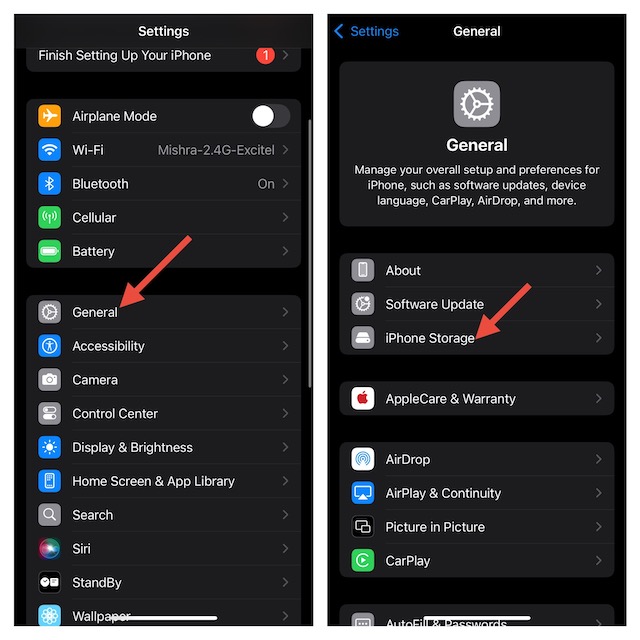
- Next, select the iOS 18/iPadOS 18 Software Update option.
- Finally, tap on the Delete option and confirm the action.
- And that’s all there is to it! So, that’s how you can securely delete the stuck or failed software update on your iOS device.
- Now, you can dive into the General -> Software Update section and start downloading the software from the get-go. Hopefully, you will now be able to get through the process without any pain at all.
Note that for the software update to complete without any unexpected hindrance, ensure that your iPhone has around 50% battery. When your iPhone is connected to a power source, it must have at least 20% battery for the software update to begin.
Frequently Asked Questions
1. Should I Try the iOS 18 Beta on My iPhone?
Ans: Even though the iOS 18 beta is deemed to be quite stable, you shouldn’t take any chance. However, if you want to go ahead, be sure to fully back up your device so that you will be able to downgrade to the official version of iOS without any pain at all.
2. What Makes iOS 18 So Exciting?
Ans: Frankly speaking, there is a lot to like about iOS 18. To begin with, iOS 18 has taken the Home Screen customization to the next level. Whether it’s changing the look of apps, placing apps anywhere on the screen, or hiding apps with better control, the latest iteration of iOS has got a lot of eye-grabbing features to win you over.